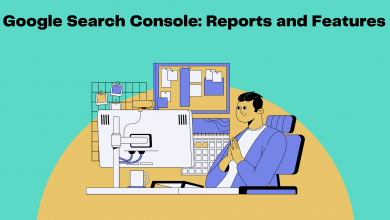Structured data or Schema is content that is created for search engines. I want to give you enough information to help you get started with Schema markup.
What is Schema Markup?
Search engines want to fully understand what your web pages are about. Because it helps them accurately rank your content in the SERPs. While most search engines are great at analyzing the words on a page to find a topic. So, you can help them even more by providing specific information in a standardized language that search engines can understand.
Structured data provides this extra information The structured data can include information about a web page. E.g. author, title, description, rating, ingredients, cooking time, video length, etc. Google can then use this data to add more value to the search results.
How does Google use Structured Data?
Here is an example showing how Google used structured data embedded in a web page to highlight review data: a search for an iced coffee recipe
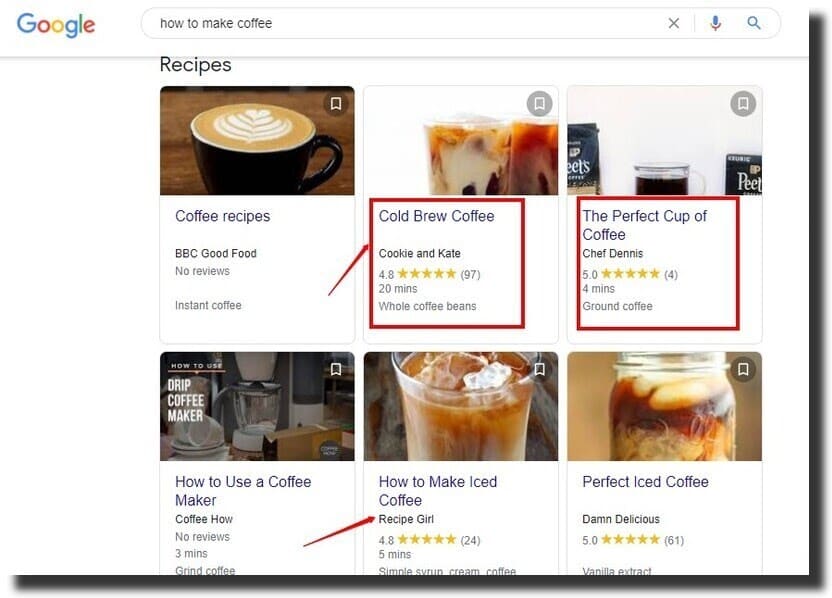
Notice the listings in the SERPs have star & number ratings, number of votes, and even cook time. These are called rich snippets. Rich snippets are created by Google using Schema. These webmasters are embedded into the web page.
The structured data embedded on this page gives Google more information that it can use at its discretion to enhance the listing in the SERPs. It helps Google better understand the content on the page, which in turn. Helps it rank the page more accurately. To see more examples of how Google uses structured data, see this page.
Implementing Structured Data
Who benefits from implementing structured data?
- You want your pages to stand out in the SERPs
- You have multiple articles related to key terms and you want them to stand out as a carousel in the SERPs.
- Your pages include reviews, job listings, local businesses, events, products, courses, and e-commerce.
Implementing Structured Data
We are only going to talk about the method that Google prefers to implement structured data, which uses a taxonomy called schema.org and the JSON-LD programming language.
For WordPress users who don´t want to learn even the smallest amount of programming, don’t panic. I’ll be looking at a WordPress plugin that can implement structured data for you.
Schema.org and Structured Data
The official website for structured data is Schema.org. To add structured data, we need to know the rules that govern the structure. In its simplest form, structured data is a set of variable/value pairs.
"aggregateRating": {
"@type":“Aggregating",
"ratingValue": "5",
"BestRating":"5",
"ratingCount":"452"
},
"review":[This code is the structured data, or Schema, that defines the “AggregateRating”. The aggregate rating has several variables, each with a value. RatingValue is 5. The rating count (number of individual ratings) is 452.
Google specifically recommends that we use schema.org and a programming language called JSON-LD, for creating the structured data code.
If you don’t use the exact variable name. The code won’t be understood. As webmasters, we need to know what variables are available to us, and what values those variables accept.
JSON-LD
Schema is coded using the JSON-LD language. JSON-LD is used to pass the data to the search engines.
This tool allows you to mark up your site. Then capture the JSON-LD that you need to add to your page. Try it out. Go to that site. First, find a URL on one of your websites and select the type of schema you want to create. Secondly, paste in the URL:

Click the Start Tagging button.

In this example, I’ve highlighted the title and will select the name from the menu. On the right of the screen, when you click a menu item, that data value is written to that variable.

Markup as much information as you can about your page. If any information is not physically found on the page. Click the Add Missing Tag button at the bottom. You can then manually enter the data. Then click the Create HTML button, on the top right.

You can paste the code directly into the HTML of your page. You can test your structured data on Google’s structured data testing tool.