
WordPress is a popular platform for building websites and blogs, with over 40% of websites on the internet using it. One of the key factors in ensuring the success of a website is search engine optimization (SEO). SEO helps to improve your website’s ranking on search engines, which can increase traffic, leads, and revenue. In this guide, we’ll take you through a WordPress SEO tutorial, from beginner to advanced level.
Beginner Level
Choose a Good Domain Name
Your domain name is the first thing that search engines and users see when they visit your site. Choose a domain name that is easy to remember, short, and brandable. Here are some tips to help you choose a good domain name:
Keep it short and simple:
A shorter domain name is easier to remember and type in and is less likely to be misspelled. A simple domain name is also more memorable and easier to brand.
Make it easy to pronounce and spell:
Your domain name should be easy to pronounce and spell, especially if you plan to use it as a brand name. Avoid using slang or misspelled words, as this can make it harder for people to find your site.
Choose a domain extension that fits your business:
Domain extensions like .com, .net, and .org are the most common and generally, the easiest to remember. If your website is for a business, consider using a .com extension, as this is the most widely recognized and trusted.
Avoid hyphens and numbers:
Hyphens and numbers can make your domain name harder to remember and can also make it look spammy.
Make it brandable:
Your domain name should be unique and memorable and should help to brand your website. Try to choose a name that is catchy and easy to remember.
Check WordPress visibility settings
By default, WordPress allows search engines to index your website content. However, if you want to temporarily hide your website from search engines while you’re still working on it, you can go to the Settings > Reading page in the WordPress dashboard and check the “Discourage search engines from indexing this site” option.
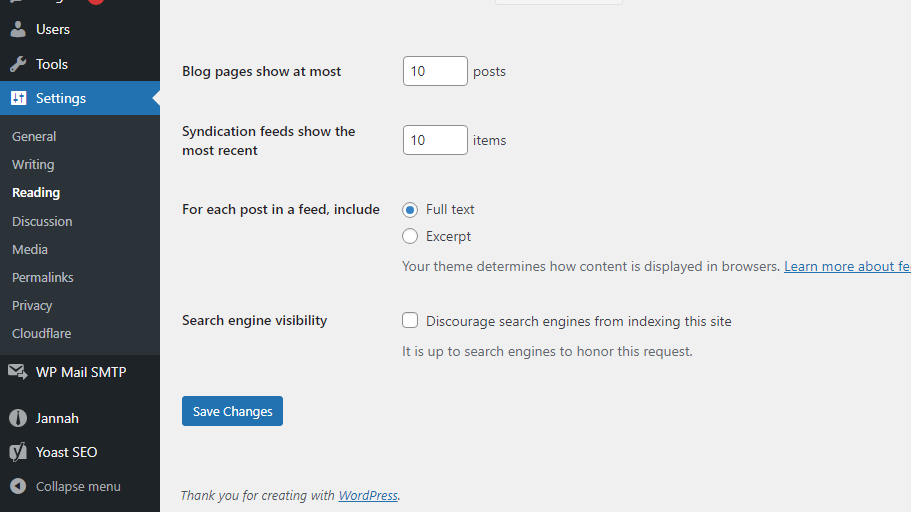
It’s important to note that this setting doesn’t prevent search engines from accessing your site entirely, but it does add a “no index” tag to your site’s pages that can signal to search engines not to index your content. However, it’s still possible for your site to appear in search engine results if it has been linked to other websites.
It’s generally recommended to keep this setting unchecked if you want your website to be indexed by search engines and appear in search results. If you want to improve your site’s search engine visibility, you can use SEO plugins and other optimization techniques to optimize your content for search engines.
Install an SEO Plugin
An SEO plugin is software that optimizes your WordPress site for search engines. Here are the steps to install an SEO plugin on your WordPress site:
- Login to your WordPress dashboard
- Go to the Plugins menu and select Add New
- Type the name of the SEO plugin you want to install in the search bar
- Select the plugin from the list of results and click Install Now
- Once the plugin is installed, click on the Activate button to activate the plugin
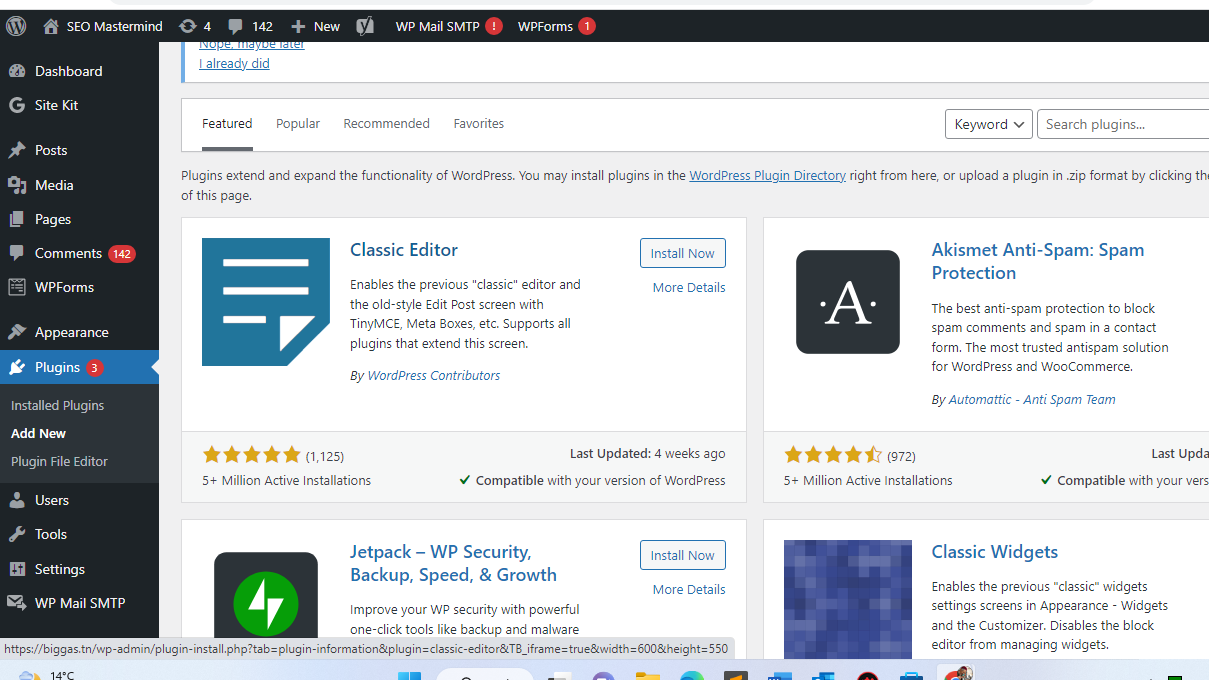
Here are some popular SEO plugins you might want to consider:
 Yoast SEO: This is one of the most popular SEO plugins for WordPress. It offers a wide range of features, including on-page optimization, XML sitemaps, and social media integration
Yoast SEO: This is one of the most popular SEO plugins for WordPress. It offers a wide range of features, including on-page optimization, XML sitemaps, and social media integration
 All-in-One SEO Pack: This plugin offers a comprehensive set of features to help optimize your website for search engines, including XML sitemaps, social media integration, and on-page optimization.
All-in-One SEO Pack: This plugin offers a comprehensive set of features to help optimize your website for search engines, including XML sitemaps, social media integration, and on-page optimization.
 Rank Math: This plugin is another popular choice for WordPress SEO. It offers a range of features, including on-page optimization, schema markup, and XML sitemaps
Rank Math: This plugin is another popular choice for WordPress SEO. It offers a range of features, including on-page optimization, schema markup, and XML sitemaps
Once you’ve installed and activated your SEO plugin, you can start using its features to optimize your website for search engines. How To Set Up Yoast SEO Plugin (Tutorial)
Optimize Your Titles and Descriptions
Your title and description are the first things that people see when they search for your website. Optimizing your titles and descriptions is one of the most effective ways to improve your rankings in search engines. Here are some tips to help you optimize your titles and descriptions for SEO:
Use keywords
Include your target keyword in your title and description. This will help search engines understand what your page is about and improve your chances of ranking for that keyword. Your title and description should accurately describe the content of your page. Use descriptive words to help users understand what they can expect to find on your page.
Keep it short and sweet
Your title should be no more than 60 characters and your description should be no more than 160 characters. This will ensure that your entire title and description will appear in search results. Ultimately, the most important thing is to provide value to users and encourage them to click through to your website, so make sure your meta descriptions accurately and compellingly represent the content of your page.
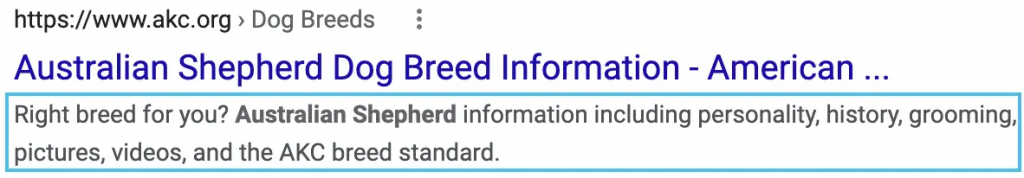
The meta description is a snippet of text that appears below the clickable title tag in search engine results pages (SERPs). It’s intended to provide a brief summary of the content on the page and entice users to click through to your website. The meta description typically appears right below the page’s breadcrumb path and above the URL. It’s an important element of on-page SEO, as it can impact click-through rates and ultimately drive more traffic to your website.
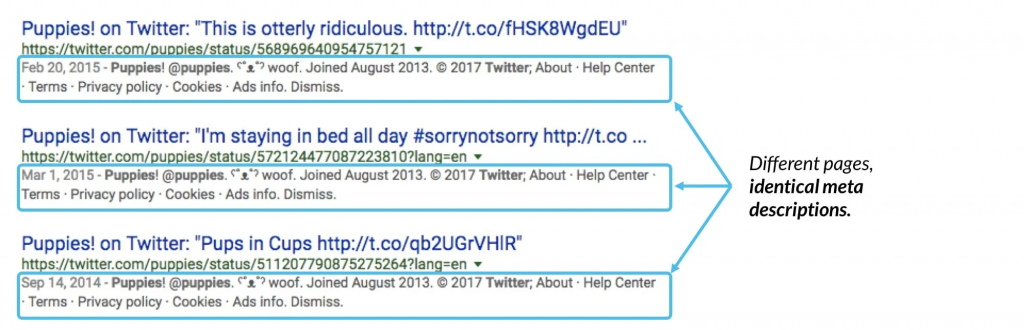
it’s important to avoid duplicating meta descriptions on your website. Duplicate meta descriptions can confuse search engines and may result in lower rankings for your pages. It’s best to write unique meta descriptions for each page on your website, focusing on the specific content of that page
WordPress permalinks
the URLs that are used to access your website’s pages and posts. By default, WordPress generates permalinks that include parameters and numbers that are not user-friendly and may not be easily understood by search engines. However, WordPress allows you to customize your permalinks to create more search-friendly URLs that include relevant keywords and are easier for both users and search engines to understand.
Settings > Permalink and select /%category%/%postname%/ as your permalink structure.
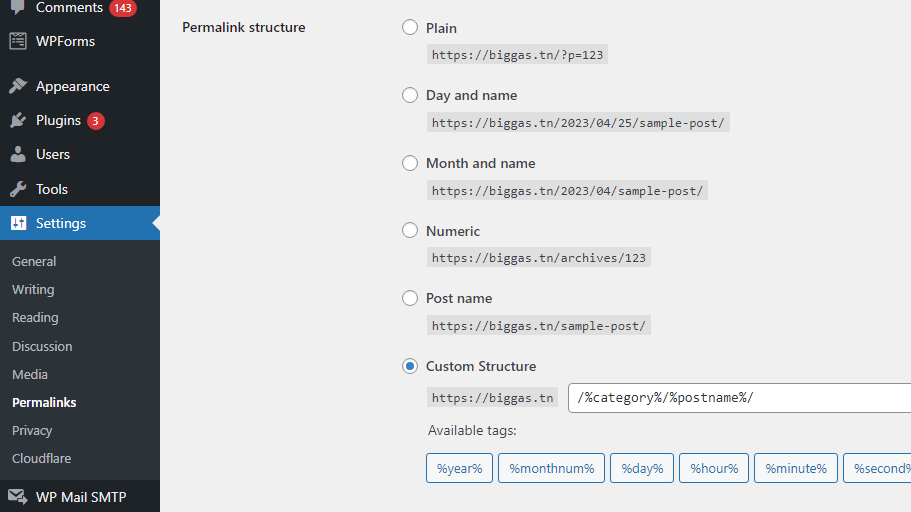
To customize your permalinks in WordPress, go to Settings > Permalinks. From there, you can choose from a variety of permalink structures, including ones that include the post name, category, and other custom options. It’s generally best to choose a permalink structure that includes the post name or page title, as this makes your URLs more descriptive and easier for users to remember and share.
Search-friendly URLs can help improve your website’s SEO by making it easier for search engines to understand what your pages are about and rank them appropriately in search results. Additionally, user-friendly URLs can improve the user experience by making it easier for users to navigate your website and find the content they’re looking for.
Call to action
Your title and description should be written in a way that encourages users to click through to your website. Use action-oriented language and include a clear call to action. 10 Attention-Grabbing Call-to-Action Examples
Use Header Tags
Header tags (H1, H2, H3, etc.) are used to structure your content and help search engines understand the hierarchy of your content. Use them to make your content more scannable and easy to read.
Improve Your Site Speed
Site speed is a crucial factor in SEO. Make sure your site loads quickly by compressing images, using a caching plugin, and optimizing your code.
Intermediate Level
Conduct Keyword Research
Keyword research is the process of finding the right keywords to target for your website. Use tools like Google Keyword Planner, SEMRush, or Ahrefs to find keywords with high search volume and low competition.
Optimize Your Content
Make sure your content is high-quality, engaging, and optimized for your target keywords. Use your keywords naturally throughout your content and include internal and external links.
Build High-Quality Backlinks
Backlinks are links from other websites that point to your site. They are a key factor in SEO and can help to improve your website’s ranking. Focus on building high-quality, relevant backlinks from authoritative sites.
Advanced Level
Implement Schema Markup
Schema markup is a code that helps search engines understand the content on your website. It can help to improve your website’s ranking and visibility on search engine results pages.
Optimize for Local SEO
If you have a local business, optimizing for local SEO can help to increase your visibility and attract more customers. Use Google My Business, local directories, and local keywords to optimize your website for local search.
Monitor Your Analytics
Monitoring your website’s analytics can help you understand your audience, track your progress, and identify areas for improvement. Use tools like Google Analytics to track your traffic, engagement, and conversions.
In conclusion, SEO is a crucial factor in the success of your WordPress website. By following this guide, you can improve your website’s ranking on search engines, increase traffic, and grow your business. Remember that SEO is an ongoing process, so make sure to monitor your progress and continue to optimize your site for search engines.

